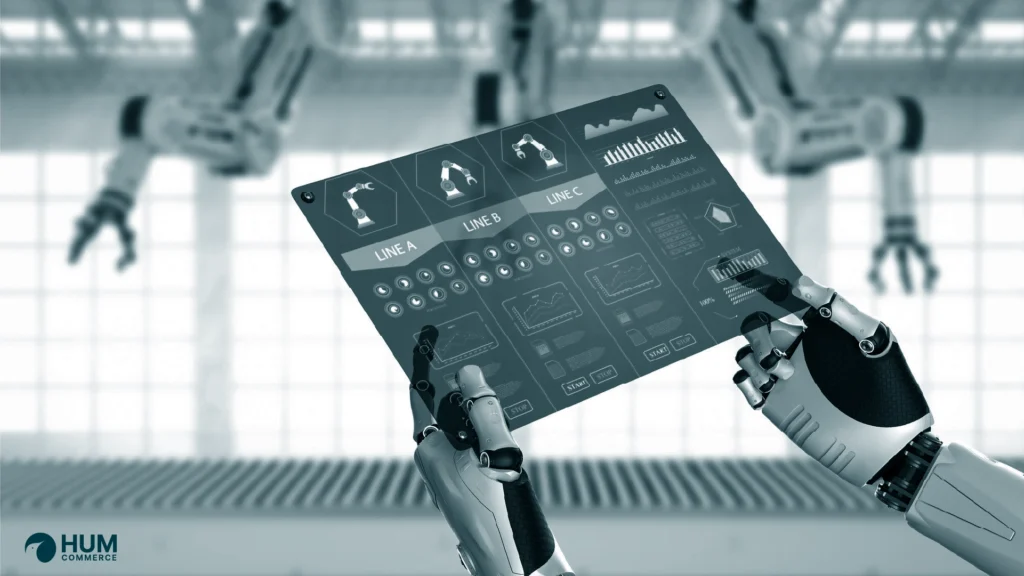There’s a lot that happens behind the scenes on every WordPress website and e-commerce store. Pages receive updates, files are uploaded or deleted. Store managers update products and process orders.
Other administrators log in, install plugins, change a theme or a WordPress core setting, and so on. Keeping track of the WordPress activity log is key to your e-commerce store’s long-term well-being and security.
The good news is that there is a tool that enables you to do just that; it’s an activity log plugin. In a nutshell, an activity log plugin keeps track of the key events that happen on your website.
The WordPress activity log plugin gives you an activity log of all desired activities. That way, you have access to all the information you need to better manage your WordPress website. Keep it secured, preserve user data, and troubleshoot errors.
In this article, we’ll explain what activity logs are, and highlight a few reasons why you should be using them, and how to keep a record of changes that happen on your website in an activity log.
Let’s get to it!
What Are Activity Logs?
An activity log is a chronological-record or set of records of activity that happened on an object, in this case a website. For example, a lot of hosting providers keep a log that tracks errors on each server, for troubleshooting purposes.
As in that example, many activity logs are highly specialized for a particular task. If you run a WordPress website, for instance, there are plugins you can use to keep a record of login attempts, modifications to files, and other changes users make on your website.
If you have an e-commerce solution, there are plugins that have specific support for e-commerce solutions. With a plugin that supports, for example, WooComerce and has a specific activity log for the WooCommerce module, you can see who updated a product stock quantity or changed an order.
The more details your activity log plugin can track, the more useful the logs are. You can use that information to fix errors, troubleshoot technical issues, find out if someone is making unauthorized changes to your website or customer orders, and conduct various other tasks more efficiently.
Activity logs are like insurance; you won’t need to access your WordPress activity log very often. However, you should install an activity log plugin so it records all the information, and is right at hand whenever you require it. Afterall, keeping an activity log on WordPress is as simple as installing the right plugin.
5 Reasons You Should Install an Activity Log Plugin on Your Wordpress
Here are five reasons why an activity log is an essential must-have for any WordPress website.
1. Improve the Team’s and User’s Accountability
The more people who work on your website and e-commerce, the more important it becomes to keep track of what they’re doing and when. If you’re running an online store, for example, you may have people whose job it is to process orders, update product info or stock quantity, answer customer queries, and a lot more.
Although an activity log is not a replacement for strong team management, it can make your job a lot easier by:
- enabling you to monitor employee productivity and see every action taken on the site,
- keeping track of updates to your website pages, products, orders, coupons, and store settings and pinpointing exactly when they occurred,
- letting you know if someone makes an unauthorized change to the website.
Even if you’re running a one-man operation, activity logs can help you keep yourself accountable. Thanks to your log, you’ll be able to keep track of changes you make, which very often we forget about.
2. Activity Logs Are a Must-have When Troubleshooting
If something does go wrong on your website, an activity log simplifies the troubleshooting process. That applies to both post-hack processes (forensics) and technical errors. Troubleshooting an issue without activity logs is like looking for a needle in a haystack.
Let’s say, for example, that your e-commerce store’s check out page stops working and you don’t have any idea why. The only way to find out what happened is by referring to the activity logs to see who might have done changes to that page, or payment gateway setup, or who changed the store’s settings.
Without an activity log, you’d have no way of knowing what the change was, who was responsible and when the change happened. A quick look at your log, however, could save you hours of trying to figure out the root cause.
What’s more, in the event of a security breach you’ll be able to see precisely when someone gained access to your site, what damage they have done, and find out how they broke in. Armed with that information, you can rapidly address the underlying security issue so the breach doesn’t happen again.
In other words, activity logs are useful both for preventing issues and reacting to them.
3. You Can Keep an Eye Out for Suspicious Behaviour
There are a lot of shady things that can happen under the hood of your WordPress website, especially if you run an e-commerce store. Consider your login page, for example; you cannot know if someone is trying to brute force their way in:

That is, of course, unless you keep an activity log that tracks failed login attempts. In fact, these logs can help you monitor all kinds of potentially suspicious activities, including:
- 404 errors: A sudden sharp increase in 404 errors can mean that someone is scanning your website with an automated tool.
- Sudden bursts in traffic: We all want to attract more visitors, but if you see a massive spike in traffic over a short period of time, you might be dealing with a DDoS attack.
- Changes to your pages or files: If attackers manage to gain access, they might make changes to your website that you can miss if you’re not paying close attention.
It’s important to understand that an activity log is not a replacement for strong security standards and practices. However, it can help you detect threats and security flaws and enable you to fix them before they become more serious issues.
4. You’ll Be Able to Comply With Industry Compliance Regulations
Every e-commerce solution is legally required to keep some type of activity log. It depends on what you sell, to whom you sell, and in which jurisdiction your business is. However, almost every compliance regulation requires you to keep an activity log of changes that happen in your store.
For example, if you accept credit card payments, your store needs to be compliant with the PCI DSS (Payment Card Industry Data Security Standards), even if you use a third-party payment gateway.
Although PCI security standards are wide-ranging and varied, some of them focus specifically on tracking critical information. In fact one of the regulations stipulates that you need to Monitor access to your network and the environment that processes cardholder data.
An activity log also helps you create a more secure environment for e-commerce, thus boosting customer trust. When you combine it with a third-party payment processing platform that also follows PCI regulations, you’ll have a highly-secure environment.
5. Easily Generate Reports for Your Management, Customers, & Other Audiences
If you’re working on a project for a client or maintaining a third-party e-commerce store or website, you’ll want to be able to provide in-depth reports. Fortunately, activity logs provide you with all the data you need about specific users, events, and more.
Reports are also handy because they can give you an idea of how your business and team are doing. For example, from the activity logs, you can extract reports that show you who is processing the most orders or creating the most discount coupons.
How to Keep an Activity Log on Your Wordpress-Based E-commerce Store
An activity log is only as good as it is thorough. There are several tools you can use to keep an activity log on your WordPress site, but as always, plugins offer the most straightforward solution.
If you’re not sure where to start looking, one of the most popular options is WP Security Audit Log. With this free plugin, you can monitor all kinds of WordPress events, ranging from post, page, plugin, and theme changes to user activity, database updates, and much more.
WP Security Audit Log also has a module for comprehensive WooCommerce activity logs.

In other words, this plugin helps you track just about everything that occurs on your website. It has the:
- most comprehensive activity log and the broadest coverage,
- configurable instant SMS and email notifications,
- reports, search and filter capabilities,
- can be integrated with third-party solutions such as Slack and many others.
Better Manage Your Wordpress Website, E-commerce Store, & Team
You can think about an activity log like you would a security recording – you hope you never have to use it, but it’s good to have it around just in case.
With the right activity log plugin, you can monitor your website and e-commerce automatically 24/7, so you’ll never miss a key event. To recap, here are just five compelling reasons to use a WordPress activity log plugin:
- Improve user and team accountability
- Ease troubleshooting of technical and post-hack issues
- Keep an eye out for suspicious behaviour.
- Comply with strict industry compliance regulations.
- Generate in-depth reports for your management, customers, and other audiences.
Image credit: Pixabay.