Key Takeaways
- Adobe Commerce is ideal for complex B2B needs—like custom pricing, ERP integration, and global storefronts.
- Shopify Plus is faster to launch and simpler to use—but leans on apps for advanced features.
- High-SKU operations need real-time data syncing—manual updates create delays and errors.
- Going global? Adobe handles multi-region scaling better out-of-the-box.
- Personalization is deeper and more native with Adobe; Shopify can do it, but with help.
- Bottom line: Choose based on how complex your operations are—not just speed or cost.
If managing endless SKUs, unpredictable pricing changes, and shifting customer demands feels overwhelming—you’re not imagining it. A lot of B2B teams are stuck with systems that just aren’t built to keep up. In fact, most say their current platforms are slowing them down and stretching resources thin.
For manufacturers, distributors, and wholesalers, the right eCommerce platform does more than process orders. It needs to keep operations sharp, customers happy, and growth on track. Choosing between Adobe Commerce and Shopify Plus isn’t just about features—it’s about choosing a partner that fits your reality.
So instead of comparing bells and whistles, we’re looking at how each platform holds up in the kind of pressure-cooker environments B2B companies actually work in.
Can Shopify Plus keep your inventory in sync across locations? Will Adobe Commerce adapt to complex product catalogs and custom pricing?
We’re cutting through the noise to help you figure out which platform aligns with the way you actually do business—and where you’re trying to take it.
The B2B eCommerce Reality: Complexity Isn’t the Problem—Disconnection Is
Running a B2B operation—whether you’re manufacturing machinery or distributing building supplies—isn’t about managing a few thousand SKUs. It’s about staying sane while you do it.
You’re juggling constant price changes, client-specific contracts, and supply chains that don’t always behave. One misplaced decimal in a bulk order, or one outdated product feed, and suddenly you’re fielding three angry phone calls before lunch.
That’s the real cost of disjointed systems. Not just lost time—lost trust.
And complexity? It’s not going anywhere. What matters is whether your platform works with it—or adds to the mess.
Problem #1: Pricing That’s Never the Same Twice
One client wants a volume discount. Another has region-specific terms. A third negotiated custom bundles three quarters ago and expects those rates to still hold.
When you’re managing all that with spreadsheets or shared drives, errors aren’t a matter of if. They’re when.
What helps: A pricing engine that plugs into your contracts and customer data. Adobe Commerce, for example, syncs with ERPs and CRMs to automatically apply the right rates—no more manual math, no more email back-and-forth.
Problem #2: Expanding Abroad, Without Falling Apart
Selling internationally isn’t just about translating your homepage. It’s about VAT. Shipping rules. Multi-currency payments. Even the wrong delivery estimate in the wrong language can be enough to lose a deal.
Most businesses patch this together with a mess of plug-ins and hope nothing breaks.
A smarter route: Tools that adapt your store by region—automatically. Adobe Commerce supports tax rules, languages, currencies, and even custom storefronts for different markets, all from one admin.
Problem #3: Inventory Data That’s Always a Step Behind
Let’s say a product goes out of stock at 3 PM. Your supplier updates the spreadsheet at 5 PM. You don’t see it until 9 AM the next day—and by then, three orders have already gone through.
Sound familiar?
Why it happens: Disconnected inventory systems that rely on batch updates instead of real-time communication.
What’s better: Systems that talk to each other. Adobe Commerce can integrate directly with suppliers, automatically pulling in stock levels and updating product availability on your storefront in minutes, not hours.
This Isn’t Just Operations—It’s Your Reputation
In B2B, every glitch has a ripple effect: a misquote frustrates procurement, a delayed shipment hurts your client’s timeline, and a single out-of-sync SKU could derail an entire order.
But companies that tame complexity? They turn it into a strength.
- Compliance, handled: GDPR, tax law, PCI-DSS—Adobe Commerce takes care of it so you don’t have to chase legal every time you launch a new region.
- No more supplier guesswork: Integrated systems help you plan for lead times, adjust to delays, and stay proactive instead of reactive.
- Localized customer experience: Multi-language and currency support means you can serve clients in Chicago, Munich, and Sydney without rebuilding your store three times.
The bottom line is that complexity isn’t your biggest problem. A platform that treats it like an afterthought is.
Choosing Between Adobe Commerce and Shopify Plus: A Practical Take for B2B Teams
Let’s be honest—if you’re managing a complex product catalog, navigating custom pricing agreements, or handling bulk orders with a dozen moving parts, your eCommerce platform has to do more than just “work.” It needs to work like you do.
That’s why comparing Adobe Commerce and Shopify Plus isn’t about who has more features on paper. It’s about figuring out which one can handle the messy, day-to-day demands of a real B2B operation.
This isn’t a checklist comparison. It’s a look at what each platform actually enables—especially when you’re trying to reduce friction, serve customers better, and stop your ops team from drowning in manual work.

What Actually Happens When You Use These Platforms
It’s one thing to compare features. It’s another to see how a platform holds up when you’re juggling real B2B demands—like rolling out a new catalog, launching in a different region, or just trying to keep pricing accurate across multiple teams.
Cross-Region Complexity with a Massive Catalog
A global product catalog might sound like a competitive edge—and it can be. But once you’re managing 20,000 SKUs across countries like the U.S., Germany, and Australia, things start to get messy. Each region has its own way of handling pricing, taxes, and compliance, and those differences add up fast.
Small things slip through. A tax setting that’s valid in one market might cause errors in another. Before long, your team’s troubleshooting issues instead of focusing on growth—and customers are noticing.
We ran into this with one of our clients—a manufacturer dealing with constant pricing mismatches across regions. Their team was always stuck double-checking updates and chasing errors after they’d already gone live. Once they tied Adobe Commerce into their SAP setup and built in some automation around pricing rules, things calmed down. What used to be a week-long scramble turned into something they could handle in a few hours.
Shopify Plus can technically support large catalogs too, but once you start layering in regional nuance, things often depend on third-party apps—and those can introduce limitations when you’re scaling fast.
Launching a New Product Fast
Sometimes, speed matters more than anything else. Like when a distributor needs to get a new seasonal product live before competitors flood the market.
This is where Shopify Plus really earns its reputation. With its plug-and-play approach and an app store full of extensions, it’s possible to get a storefront live in days. We’ve seen companies go from concept to launch in under a week—great for things like promotional microsites or testing product lines.
Adobe Commerce, by contrast, is built for long-term flexibility. If your launch includes complex user flows or integrations with inventory or pricing systems, you’ll spend more time upfront—but gain more control down the line.
Personalizing the Catalog for Every Buyer
In B2B, not every customer sees the same thing—or pays the same price. Wholesalers especially need catalogs and pricing to adapt depending on the client. That gets tricky fast without the right architecture.
Adobe Commerce handles this well with client-specific portals. Customers log in, and they only see their contracted pricing, their product set, and their custom rules. There’s no need to juggle extra tools or manually restrict access.
We’ve seen a regional food wholesaler use this to simplify its entire order process. Orders became faster, fewer errors happened, and support tickets dropped.
Shopify Plus can support personalization, but often leans on apps or custom development to handle things like per-client pricing. That might be fine for smaller catalogs, but it becomes harder to manage at scale.
Scaling from Regional to International
Going global isn’t just about flipping a switch. You need storefronts that speak the right language, reflect the right currency, and follow local tax laws—all without creating a spaghetti mess of duplicated systems.
Adobe Commerce is built with that kind of control in mind. You can run multiple regional storefronts from one place, tailoring the experience by market while staying centralized.
Shopify Plus can support global selling, too. But in practice, it leans toward a one-store approach, extended with apps. That can work for early expansion—but as your needs get more complex, you may find yourself hitting walls that require custom fixes or middleware.
Choosing a Platform That Won’t Box You In
Adobe Commerce and Shopify Plus aren’t just two sets of features. They’re two different ways of working. One gives you a blank canvas with a lot of tools. The other gets you moving quickly but offers less room to color outside the lines.
We’ve seen teams get stuck down the road, not because their platform broke, but because it couldn’t keep up with how fast things changed. A pricing model shifted. A new region opened. Suddenly, that “good enough” solution felt more like a wall than a foundation. This is where Adobe Commerce tends to shine.
One global distributor we worked with needed different tax rules, language options, and price tiers for each region they operated in. They used Adobe’s customization layer to build it all into a single system. They didn’t need to stitch together a dozen plug-ins or custom hacks—everything just worked out of the same system.
Shopify Plus can grow with you too, especially in the early stages. But we’ve seen the setup get more complicated as businesses scale. Managing key functionality through third-party apps adds extra tools to juggle—and over time, that can start to slow things down or drive up costs.
Hidden Costs Are Real and They Add Up
We’ve seen teams pick a platform because the monthly rate looked affordable—only to find they’re paying more in app fees six months later. Shopify Plus has a faster entry point, but if you’re relying on add-ons for essentials like multi-store management or advanced workflows, the bills can surprise you.
Adobe Commerce usually costs more upfront, especially in development hours. But once it’s up and running, many of the core capabilities are already baked in. That means fewer ongoing app subscriptions, less vendor lock-in, and a smoother experience for your ops team.
Going Headless? One Path Is Easier Than the Other
If you’re planning to go headless—separating your front-end experience from your back-end logic—both platforms support it. But not equally.
Adobe Commerce was built for this kind of architecture. Its API-first design plays well with PWAs and other headless tools, making it easier to build fast, responsive interfaces that don’t disrupt what’s happening behind the scenes.
With Shopify Plus, you can go headless too, but you’ll likely need middleware to bridge the gaps. That means extra steps in development, more things to maintain, and potentially more room for error.
Taking a Closer Look

Your eCommerce platform isn’t just a technical choice; it ends up shaping how people across your business work every day. Maybe it’s how inventory gets tracked between warehouses, or how regional pricing updates are pushed out. It might even come down to whether your systems talk to each other without someone having to double-check everything manually.
These aren’t side issues. They shape your day-to-day.
The right platform should take some of the load off your team, not add to it.
From what we’ve seen, Adobe Commerce tends to work better for companies with a lot of moving parts. If you’ve got complex catalogs, multi-region needs, or heavy ERP dependencies, it gives you room to adapt. Shopify Plus is often quicker to launch, which makes it a solid option for teams that don’t need a ton of customization. If getting online fast and keeping things lightweight are the priorities, it can get the job done with less upfront effort.
Stepping Into the Process
We’ve spent time in the trenches with B2B companies—manufacturers, distributors, retailers—working through the platform decision not just from a feature perspective, but from the ground up: What are the real blockers? Where are the inefficiencies? What’s going to break at scale? Sometimes that means fixing what’s already in place. Other times, it means starting fresh with a clean migration.
Want to Talk It Through?
If you’re weighing your options or wondering whether your current setup can keep up, we’re happy to walk through it with you. No pressure, no hard sell—just clarity on what makes sense based on how your business actually runs.
[Let’s have a conversation → Book a call]
If you find this informative and helpful, you may also want to consider going through the following.