SEO Extensions help everyone get closer to their dreams of getting a better position on search engine result pages. SEO Chrome extensions are tools to improve your position in the search engine result pages.
It will not only bring more number of visitors to your website but will also increase the conversion rate of your website. And, if you want to monetize your site, popularity is a crucial factor.
Using the right SEO Chrome extensions can save you a lot of time and effort. These tools simplify tasks like keyword research, competitor analysis, and backlink tracking, making your SEO strategy more efficient and effective.
Everybody faces different SEO-related issues. So, every SEO Chrome extension comes with different features. You need to check the features that you require to find the best SEO Chrome extensions for your website.
In this article, we have brought a list of the 12 most widely used SEO tools for Chrome of the year. I hope these will help you to cope with your SEO needs.
What is a Chrome Extension?
The word extension, in the context of a website, simply means small software programs that improve your browsing experience. They allow you to tailor Chrome’s functionality and behavior to your requirements and choices.
Extensions are developed using web technologies such as HTML, Javascript, and CSS. In simple words, chrome extensions are tools to increase the functionality of your browser.
SEO Chrome extensions are add-ons that you can use to increase your web visibility and improve your SEO ranking. Once installed, it helps the search engine spider to locate you quickly.
The Best SEO Chrome Extensions
The following is our curated list of the 12 most popular SEO Chrome extensions.
Ahrefs
Ahrefs is an all-in-one toolkit for search engine optimization. This SEO Chrome Extension offers you almost everything that you need to find a good position in the search engine ranking pages. With this, you can do keyword research, check backlinks, fix broken links, and conduct a detailed competitive analysis of your brands.
There is no better tool than Ahrefs if you want to know what your competitors are doing and where they are standing in the market. If you can use the tools that Ahrefs comes with properly, you are bound to succeed in your business. There is nothing that can hold you back.
Key Features
- Auditing Websites
- Inspecting Webpages
- Keyword Research
- Keyword’s SERP Comparison
AMP Validator
AMP Validator is a must if you need to survive in the competitive market today. People’s browsing habits are changing day by day. Most people today use their smartphones to surf the internet. In such a scenario, if your site is not AMP-ready, it is a drawback for you.
AMP Validator makes AMP checking easy for you. It checks the current pages to see if a page is ready for AMP. It then runs the pages through the AMP validator and reports whether a page has passed the test. If a page passes, it shows Green, and if it fails, it shows Red via the SEO Chrome extension icon.
Key Features
- Displaying Inline Errors
- Automatic Validation of Webpages
- Providing Descriptions and Links for Your Mistakes
- Works With Both – Plain Code/ Live URL
Find That Lead
Find That Lead is a powerful SEO Chrome extension that can expand your web network and grow your business. This lets you find any email that you require on LinkedIn, Twitter, or other web domains. This feature helps you contact decision-makers, field experts, and influencers whose help you may need from time to time to promote your brand.
With Find That Lead, you can verify any email from any source or LinkedIn profile in minutes. You can verify and send an email following three simple steps – Go to researching a lead -> verify email -> send a direct message. No need to close your browser.
Key Features
- Tracking The Source of Leads
- Low Price
- Bulk Import Function
- Email addresses Validation
Grammarly
Being grammatically correct is a prerequisite for every professional writing. Grammarly helps you to check whether your writing is grammatically correct in seconds. Once you install Grammarly, it will give you an indication of whether what you are writing is correct right when you are typing.
This will help you produce good-quality content. The free extension will not just fix the spelling and grammar but also let you make your sentences simple and concise. Grammarly has a premium version as well. It lets you improve your word choice and tone of writing.
If your readability is good, you get more visitors, and it has its own impact on the SEO ranking. Grammarly, though it is a passive SEO Chrome extension, is a dependable companion for every writer.
Key Features
- Grammar and Spelling Checks
- Engagement and Delivery Suggestions
- Fluency Enhancements
- Custom Style Guides
Growth bar
If you are keen on increasing your online consumer base, Growthbar is your option. It is a detailed SEO extension. With this, you will be able to track backlinks, keywords, and Google ads. Once installed, it will give you millions of keyword suggestions.
Growthbar is easy to use and helps you understand what your competitors are doing. It also shows you useful data about your website, like which keywords are working best. Plus, it can help you create content that is SEO-friendly, making it simpler to attract more visitors.
There is no need to go for any keyword research tool separately. It offers you lots of easy-to-use features for content marketing, growth marketing, growth tracking, and, above all, ready-to-use eCommerce functionalities. It is a free tool.
Key Features
- Easy Blog Post Creation
- Discovering Keywords, Backlinks, & Ads of Any Webpage
- Extracting Essential Metrics
- Keyword Tracking Dashboard
Keywords Everywhere
Keywords are lifelines if you want to promote your business online. These don’t just assure a better SEO rank but also increase your popularity. Keywords help searchers to locate you easily. To find high-volume and appropriate keywords, you need thorough keyword research. Keywords Everywhere is a user-friendly keyword SEO Chrome extension.
You need not put any extra effort into research when you have this tool at hand. You just type the keyword in Google that you are interested in using; Keywords Everywhere will show you a long list of related terms that you can use to increase the popularity of your page.
Key Features
- Social Media Widgets and Hashtag Generators
- Traffic Metrics
- On-Page Analysis
- Competitor Gap Analysis
SEO Quake
SEOquake is one of our personal favorites. We make use of this extension almost every day. It’s a free SEO Chrome extension that will provide you with important SEO metrics like SEO Audits, SERP overlay, backlinks, traffic, ads, and many more.
It gets constantly updated and is compatible with every possible browser extension that you can think of. More than three million users have downloaded it. It’s one of the most trustworthy and best SEO Chrome extensions in the market.
It consists of several tools that help you serve all your diverse needs. The elephant in the room is the SEO bar; It’s located at the top of the page and shows you the core metrics. The SERP overlay is present below each SERP result. It gives you detailed metrics of each link present on the SERP page. You can also find the accurate ranking of a link on the link.
It’s also helpful in another way. If you want to know the number of indexed pages on any website without using Google Search Console or “site:” query, you can just find it on the SEO Quake’s SEO bar. You can easily find the total indexed pages on Google, Bing, or other search engines.
Key Features
- Important SEO Metrics
- On-Page SEO Audit
- SERP Overlay
- SEO Toolbar
MozBar
Domain authority is an important factor when it comes to SEO page ranking. The higher your domain authority is, the better an SEO position you are likely to get. Mozbar is an SEO Chrome extension created by Moz that helps you to know about the domain authority and page authority of any page available on the web.
This tool is easy to use and offers instant data about any website you visit. It highlights key metrics like page authority and backlinks, giving you a clear picture of a site’s performance. By using Mozbar, you can easily compare your website with competitors and identify gaps to work on.
It is an advanced tool for carrying out research about any potential competitor. When you go to their website, it will help you to find their most authoritative pages, which you need to analyze. A detailed SEO extension and study of the competitor’s site will help you to set your future agenda in a better way to increase your market share.
Key Features
- Essential SEO Metrics
- Differentiating Follow, No-follow, Internal, and External Links
- Complete Page Analysis
- Blocklist Function
Redirect Path
Redirect Path is a lesser-known Chrome SEO extension. But if you need to go for a technical SEO, there is hardly any better tool than this. Usually, URLs change over time. Many different factors contribute to it.
You may need to consolidate your pages or delete some old content. In such cases, this tool helps you to find out if anything goes wrong. With Redirect Path, you can understand in seconds if all the redirects are working correctly or if any are broken.
Key Features
- Status Code Detection
- Displaying HTTP Headers
- Visual Representation of Redirects
- Working Instantaneously
SEO Meta in 1 Click
For SEO, metadata is a crucial part of your website. It helps search engine spiders to find your site easily. This SEO Chrome extension also lets you know whether your pages are worth showing on the first page or if they deserve a good SEO position.
Composing metadata is not enough. Unless it is displayed properly, it is of no use. SEO Meta in 1 Click helps you display all metadata or meta tags clearly on your website. It improves your visibility, which increases your chances of getting a better SEO rank.
Key Features
- Displaying Main SEO Information
- Displaying Headers in the HTML Sequence
- Displaying the total Number of Links, Images, and ALT
- Displaying OG and Twitter Social Data
Similar Web
Traffic is your main focus if you have a web presence and want to increase your popularity. SimilarWeb’s SEO Chrome Extension is a tool that lets you get traffic data without going back to your site. You can see the traffic data for the last 6 months.
You can even find out the bounce rate, average pages per visit, and the visit duration. The tool also lets you track the geographical location of your visitors. You can also know about the traffic source, whether your traffic is coming from social media, search engines, referral sources, or they are direct traffic.
Key Features
- Providing Traffic and Engagement Rate
- Traffic Share in Different Geographical Regions
- Marketing Channel Traffic Distribution
- Visits Over Time
SEO Minion
SEO Minion is yet another one of the best SEO extensions. If there were to be another name for this extension, it would have been ‘All-rounder.’ Because it helps you with almost all of your main SEO tasks, it also helps you with all of your day-to-day tasks, such as on-page analysis, SERP preview, structured data analysis, checking broken links, and many more.
SEO Minion has a widget for the SERP. This widget will display results like Organic & Ad results, product, local, video, image, fresh, & news listings, and FAQ Data.
Another cool feature of the SEO Minion is that it allows users to download the PAA (People Also Ask) questions and answers. This file will be really helpful for those who are researching in the SEO domain. It will help you clear all your doubts.
Key Features
- On-Page SEO Analysis
- Checking Broken Links
- SERP Preview
- SERP Utilities
FAQs
- Which Chrome extension is best for SEO?
The best SEO Chrome extensions include MozBar for page analysis, Ahrefs SEO Toolbar for backlinks, and Keywords Everywhere for keyword research. All are user-friendly. - Is the Detailed SEO extension free?
Yes, the Detailed SEO extension is free. It provides page insights like meta tags, headings, and link data quickly, helping you optimize your site effectively. - What is the best image extension for SEO?
WebP is the best image format for SEO. It reduces file size without losing quality, improving site speed and user experience, which helps boost rankings.
Conclusion
By making use of these tools in your daily tasks, you can simplify a lot of your complex tasks and uncover valuable insights about your website’s performance. From identifying technical issues to optimizing content and building authority, these extensions serve as essential companions for SEO success.
To sum it up, you can use these SEO Chrome extensions for various activities. Every SEO extension can easily be divided into one of the three sections: Technical SEO, On-Page SEO, and Off-Page SEO. If you take care of all three, it will help you convert more visitors into customers. This results in higher profitability and more revenue in returns.
If you liked the article, please feel free to check some of our other best articles in the following.
- Top 10 Magento B2B Extensions.
- Top 10 Payment Gateways in The USA.
- What is Elastic Search in Magento 2?
Ready to enhance your website’s SEO? Reach out to HumCommerce to supercharge your website’s SEO performance.