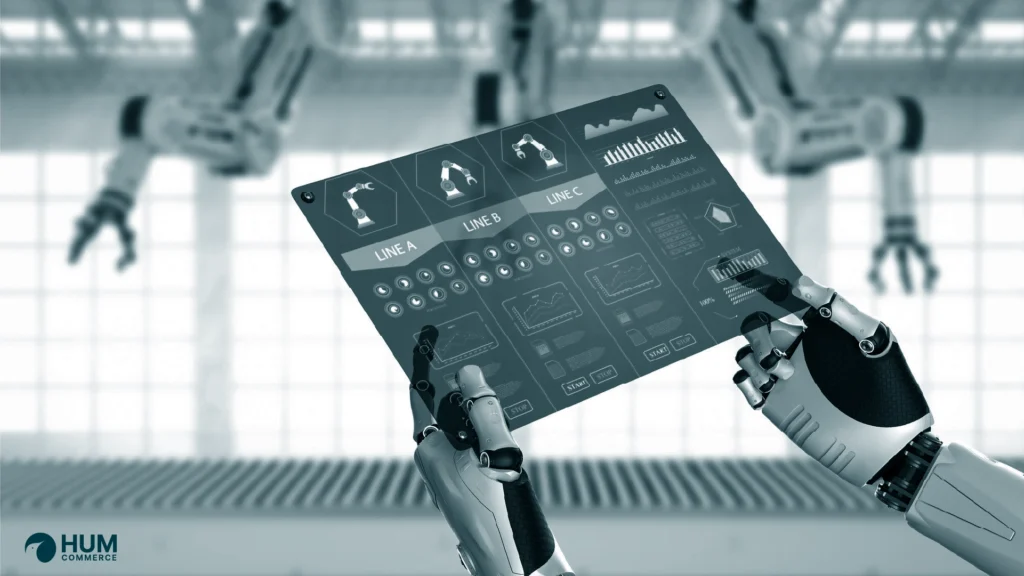The fact that over 250,000 businesses across the globe have chosen Magento as their eCommerce platform is enough to say that it’s pretty hard to rank high in the SERP with heavy competition from other eCommerce store owners.
However, exactly addressing the visitors’ search intent can considerably increase your probability of ranking higher. And Magento SEO optimization is what can help you achieve that.
Even though Magento is a feature-packed platform, running a site on default settings might not bring out the full potential of Magento Search Engine Optimization (SEO).
To stand apart from the competition, you must follow the best Magento SEO optimization practices for better discoverability.
What is Magento SEO?
Magento SEO is all about improving how your Magento store appears on search engines. Imagine you’ve got a beautiful online store with great products, but people can’t find them when they search online. That’s where SEO (Search Engine Optimization) comes in.
Magento SEO optimization helps your website show up higher in search results. For example, if you sell diamond earrings, SEO makes sure your website shows up when someone searches for “buy diamond earrings online.
To do Magento SEO, you optimize things like keywords, meta tags, and page URLs. Think of keywords as the phrases people type into Google. Your job is to use those words naturally in your product descriptions, titles, and blogs.
Ask yourself, “What would my customers type if they wanted this product?” If you sell gold necklaces, they might search for “gold necklaces for weddings.” Adding this phrase to your pages can help search engines connect you with buyers.
Another part of Magento SEO is making your site fast and mobile-friendly. Imagine visiting a slow website that doesn’t fit your phone screen. You’d leave, right? Search engines notice this, too. By keeping your Magento store speedy and easy to use, you make both visitors and search engines happy!
Importance Of Magento SEO Optimization for Your Store

SEO stands between all the efforts you’ve put in for conversions and your reward. So, if your SEO is done right, you will get the rewards you deserve.
“Is SEO that important?” you might ask. The simple answer is yes; SEO is as important as your efforts to build your business. Ideally, SEO is what will attract traffic to your website and turn to conversions, which is the ultimate goal for any eCommerce business.
What makes SEO so important? If done correctly, SEO will improve your website’s visibility and traffic by ranking higher in the SERP, allowing your website to match potential customers with the right search intent.
This must’ve given you an idea of how important SEO is for your Magento store. Now that you know the “why” part, let’s jump into the Magento SEO optimization best practices.
Ten Best Magento SEO Optimization Techniques to Follow
Here are the top ten best Magento SEO optimization techniques that everyone should be aware of.
1. Defining Meta Data
Metadata is one of the most critical factors in terms of Magento SEO optimization. It mainly includes page titles and meta descriptions. Both significantly impact the site’s ranking and the Click-Through-Rate (CTR).
A good title should:
- Be easy to read
- Have important keywords
- Include a Call-to-Action (CTA)
- Be unique
- Have a length between 285 and 575 pixels (30 – 60 characters)
You can also follow these steps for a good meta description, just that its length should be between 430 and 920 pixels (70 – 155 characters).
Knowing the good practices isn’t enough; let’s learn how to apply them to your Magento website.
Metadata for The Homepage
- To edit the metadata of your homepage, go to
Content>Configuration - Next, check for the
Default Store Viewand click onEdit - Now, scroll down to
Other Settings>HTML Headand expand the option
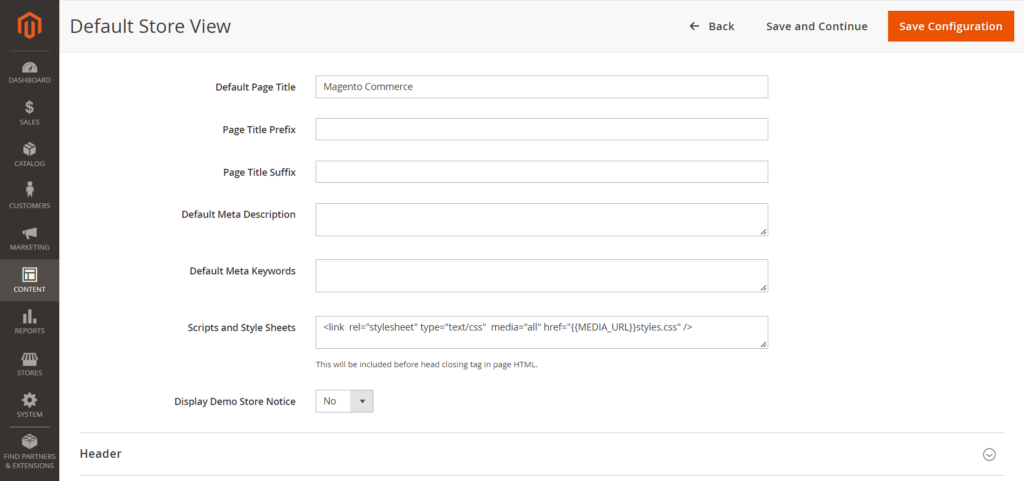
Metadata for products, categories, and other pages
An eCommerce store usually has multiple categories, with tons of products under each category. It’s impossible to manually add meta descriptions to all these pages, especially if it’s a huge website. Sadly, Magento does not contain a built-in feature to solve this problem.
But no worries. The Magento community is so enormous that it has solutions to all the problems that you’ll ever face. Using plugins like MageWorx, you can create templates for adding meta descriptions for all the products and categories pages.
Remember, there will also be other pages on the website like ‘about us,’ ‘privacy policy,’ ‘contact us,’ etc., each of which requires a meta description.
To add meta descriptions to these pages, go to Content > Pages. Here, you’ll be able to add meta descriptions to the above-mentioned pages.

Learn more about Magento metadata for better optimization.
2. Configure SEO-Friendly Indexing
With SEO, your ultimate objective would be to make your eCommerce store appear on the top search results when someone searches using a relevant search query, right? This is possible if your website’s pages are crawled and indexed properly.
When visiting a website, the Google bot looks for a robots.txt file and follows the indexing instructions provided. Ensure your website’s robots.txt file is created correctly and doesn’t have any crucial pages disallowed or no-indexed.
How to create and submit a robots.txt file?
Faceted Navigation
Faceted navigation helps the users find their way through what they’re looking for, using several filters based on the website’s attributes. These filters can usually be found in the sidebar of the webpage.
As helpful as they sound, they are also the root cause of many SEO problems. They demand huge crawling and lead to many issues like duplicate content. But there’s a way how you can fix this.
Canonical URLs
By turning on the use of canonical URLs, you can set a parent URL for the search engine to crawl and ignore its variants’ pages that contain duplicate content.
To turn on the canonical URL,
- Navigate to
Stores>Configuration>Catalog>Catalog>Search Engine Optimization - Select the required store view using the
Scopeat the top of the page - On this page, find the fields
Use Canonical Link Meta Tag For CategoriesandUse Canonical Link Meta Tag For Products. Uncheck the default setting and set their values toYes.
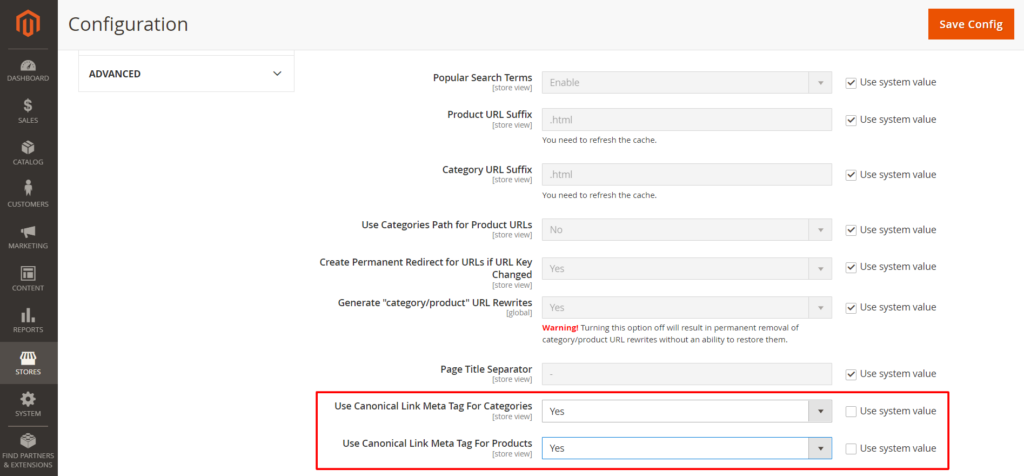
Applying these changes will significantly help you in reducing duplicate content.
3. Use An XML Sitemap
An XML sitemap allows you to submit a list of URLs, only those you want the search engines to crawl. This way, all the unnecessary pages you don’t want the search engines to crawl won’t be crawled.
Here are some valuable tips you can use while submitting an XML sitemap:
- Only submit pages that are indexable
- The submitted URLs in a single XML sitemap should not be more than 50,000
- Canonical URLs can be included
- The uncompressed file size of the sitemap should not exceed 50MB
- Update your sitemap regularly along with your website’s content
Let’s now check how to configure this useful XML sitemap in Magento 2:
- Navigate to
Stores>Configuration>Catalog>XML Sitemap - Select the required store view using the
Scopeat the top of the page
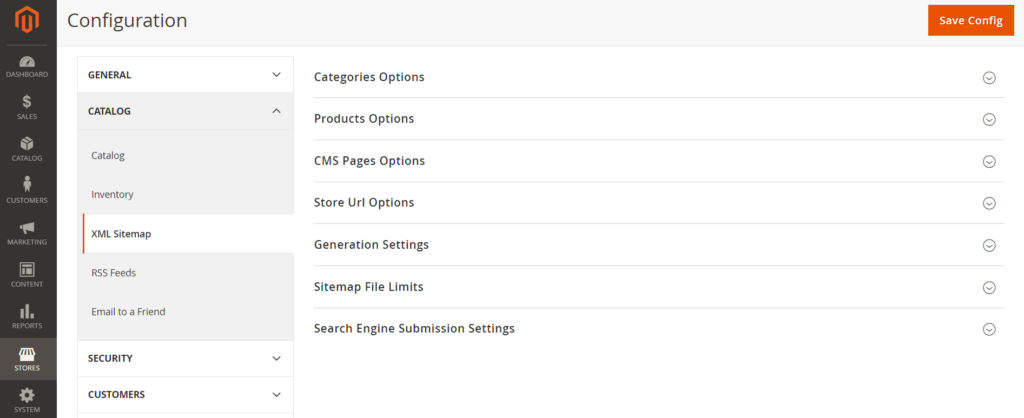
This is how you can configure and submit the XML sitemap.
4. Keep The URL Short & Simple
The length of a URL plays a crucial role in terms of Magento SEO optimization. Since URL is the pathway for search engines to reach your Magento store’s pages, they have to be appropriately structured and optimized. A good URL structure stays friendly to both search engines and users. An adequate URL structure should be:
- Easy to read and descriptive
- Optimized with relevant long-tail keywords
- Short and brief
- In lowercase
- Consistent
URL Redirects
Redirects help you deliver a good user experience by disallowing the users to land on 404 pages and redirecting them to their intended pages. It allows you to change the link from the previous URL to the new redirected address.
Here’s how you configure it on Magento 2:
- Navigate to
Stores>Configuration>General>Web - Select the required store view using the
Scopeat the top of the page - Keep the value of the field
Add Store Code to URLsUnderUrl OptionsasNofor better URL readability - The
Auto-redirect to Base URLfield automatically redirects the users to the base URL even if they request the URL without the subdomain.
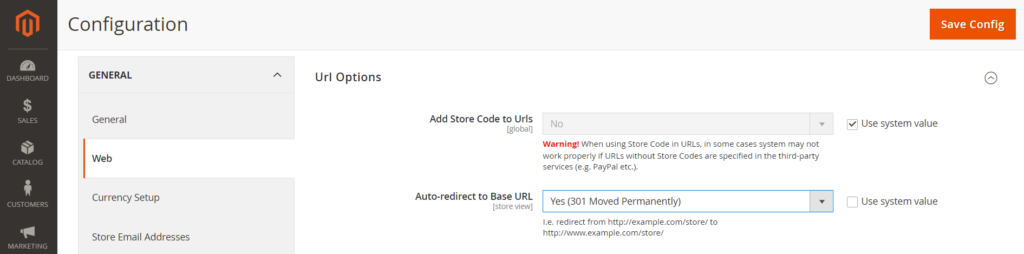
Example: redirect from https://yourmagentostore.com/ to https://www.yourmagentostore.com/
We suggest you change from its default value of 302 (temporary redirect) to 301 (permanent redirect) for the base URLs to receive the proper link authority.
Also, remove the .html extension from product-category URLs and product URLs. However, do this only if you’re launching a new Magento store because removing the .html extension for an active platform can cause URL migration. To do this,
- Navigate to
Stores>Configuration>Catalog>Catalog>Search Engine Optimization - Select the required store view using the
Scopeat the top of the page - On this page, find the fields
Product URL SuffixandCategory URL Suffixand remove the.htmlvalue from both. If you don’t want to leave your URL like this: https://yourmagentostore.com, you can add “/” in the fields to make your URL look like this: https://yourmagentostore.com/.
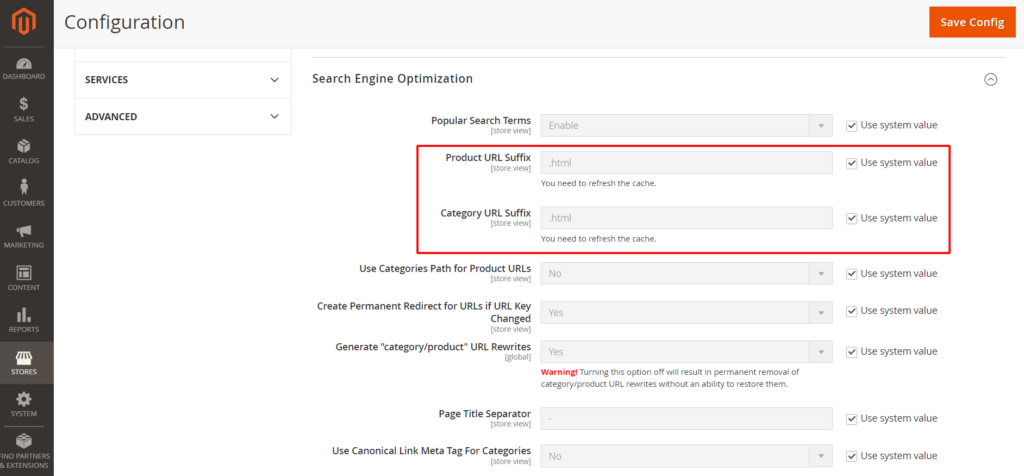
Removing categories in URLs makes them short, creating a good structure. Magento, by default, doesn’t include categories in the URL, but if you wish to change it, you could do it on the same page as discussed above by changing the value of the field Use Categories Path for Product URLs from No to Yes. We suggest you leave the default settings once again.
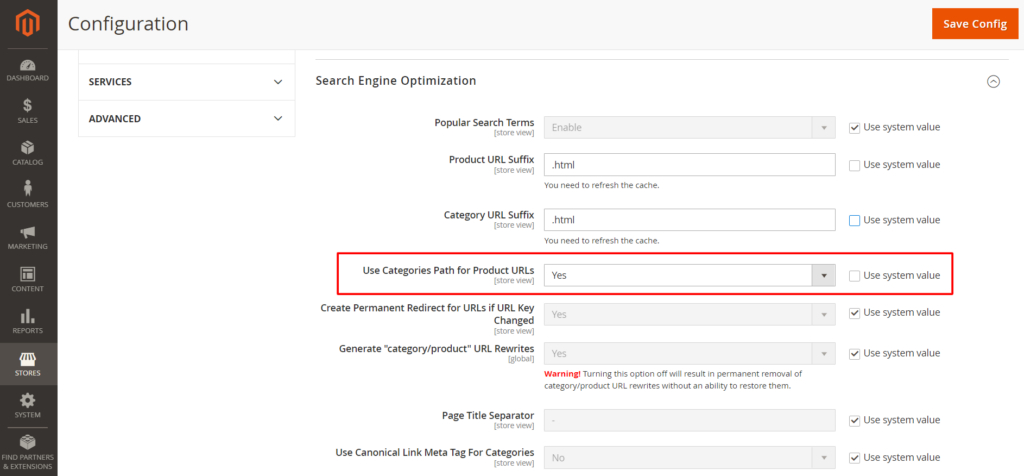
5. Integrating Google Tag Manager (GTM)
Analyzing and tracking your website’s data is also one of the most important steps to follow in Magento SEO optimization. So, ensuring the GTM is integrated into your site is important.
Google Tag Manager (GTM) is a powerful tool that you can use with Magento to manage tracking and marketing tags without altering your website’s code. It’ll help you analyze tag-generated data to concentrate on areas for SEO improvement. Additionally, it will also help you to track conversions effectively.
By making use of GTM, you can streamline the process of adding analytics and tracking codes. It’s an effective data-driven approach to optimizing your SEO strategy. Magento 2 makes GTM integration simple by eliminating the need for extra extensions.
Steps to Use Google Tag Manager for Magento SEO Optimization:
- Set Up GTM: Create a GTM account and add the container code to your Magento site.
- Track Key Metrics: Use tags to track conversions, user behavior, and site interactions.
- Analyze Data: Monitor tag-generated insights to identify SEO improvement areas.
- Simplify Management: Add and update tags without modifying the site’s codebase.
- Leverage Built-In Support: Use Magento 2’s GTM compatibility for seamless integration.
6. Javascript Rendering
Improper handling of JavaScript content can lead to indexing challenges and can potentially hurt your website’s SEO performance. Search engines need to properly access and understand JavaScript for effective indexing.
In Magento 2, where technologies like Node.js and Knockout.js are used a lot, making sure the accuracy of JavaScript indexing is important for maintaining good search rankings. On top of it, optimizing JavaScript performance can improve page load times significantly. It’ll help so much in SEO.
Steps to Address JavaScript Rendering Issues for Better SEO:
- Optimize JavaScript Code: Audit your code to minimize rendering delays and enhance page performance.
- Conduct an SEO Audit: Identify JavaScript-related issues that may prevent search engines from indexing your pages.
- Use Dynamic Rendering: Serve pre-rendered content to search engine bots to bypass rendering issues.
- Test Rendering Capabilities: Leverage tools like Mobile-Friendly Test and Rich Results Test to evaluate Googlebot’s ability to render content.
- Minify and Compress Files: Reduce JavaScript file sizes to boost load times and overall site speed.
7. Update Robots.txt file
The robots.txt file is an important tool for managing how search engine bots interact with your Magento eCommerce site. It helps control which pages or sections can be crawled and indexed.
It plays a significant role in your Magento 2 SEO strategy. By configuring this file effectively, you can make sure that only relevant content appears in search results. It will affect your site’s overall performance.
In Magento 2, you can easily modify the robots.txt file through the admin panel. Simply go to Content > Design > Configuration, find the Global entry in the grid, click Edit, and open the Search Engine Robots tab to make your changes.
This flexibility allows you to manage your SEO settings without needing direct access to your site’s root folder.
To optimize the file, you can add directives like Disallow to prevent Search Engine bots from crawling specific pages that aren’t relevant. This reduces the risk of indexing duplicate or low-quality content. Also, it ensures that search engines focus on your most valuable pages.
Regularly reviewing and updating your robots.txt file is important to maintaining a strong SEO strategy. Don’t forget to test its effectiveness from time to time to ensure proper implementation and optimal results.
8. Organize Content With Proper Heading Structure
The headings on the page define the organization and structure of the content for the user. Without the proper organization of headings, the users won’t be able to navigate through the content properly.
Here are some Magento SEO Optimization tips for implementing proper headings:
- Make sure to use only one H1 heading on a page.
- Do not exceed the character length of 60.
- Try to include keywords in your header in an organic manner.
- Structure your headings and subheadings in a below-illustrated manner:
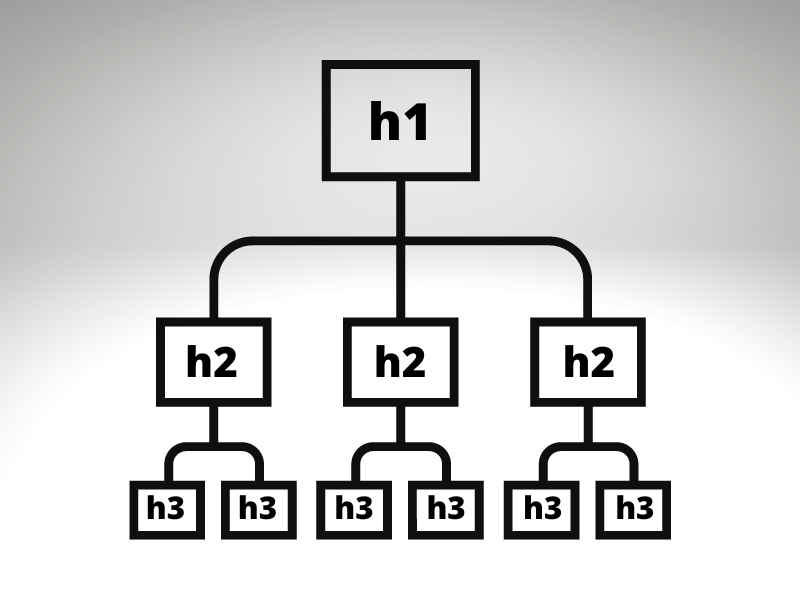
9. Optimize Website’s Speed & Performance
Did you know a mere 1 second of delay can decrease customer satisfaction by 16%? Shocking, isn’t it? This is the reason that for any website, especially an eCommerce store, it is essential to maintain the loading speed. What causes slow page loading? Let’s find out:
Sometimes, loading speed is affected due to a large number of pages, JavaScript rendering, and many more elements such as videos, images, etc. You need to make sure the optimization of heavy images, video files, and JavaScript is done appropriately so that the site’s speed gets improved and users can have a great search experience.
Here’s how you do that:
- Configuring Javascript settings:
- First, navigate to
Stores>Configuration>Advanced>Developer - Next, open the
JavaScript Settingsand change the value of the fieldsMerge JavaScript Files,Enable JavaScript Bundling, andMinify JavaScript FilestoYes.
- First, navigate to
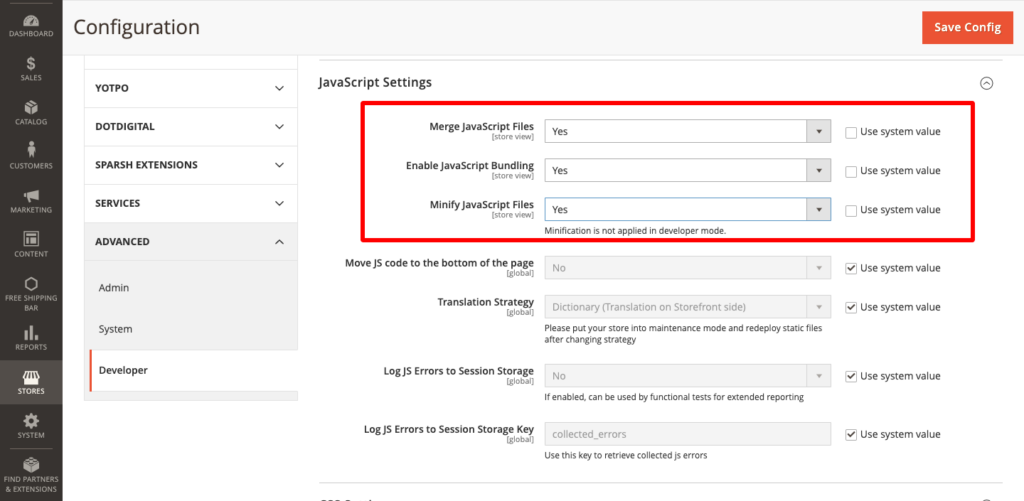
This will help you speed up pages of simple Magento implementation.
- Configuring image settings:
- Navigate to
Stores>Configuration>Advanced>System. - Next, open
Images Upload Configuration. Here, you can change the maximum width and height of the image as per your needs.
- Navigate to
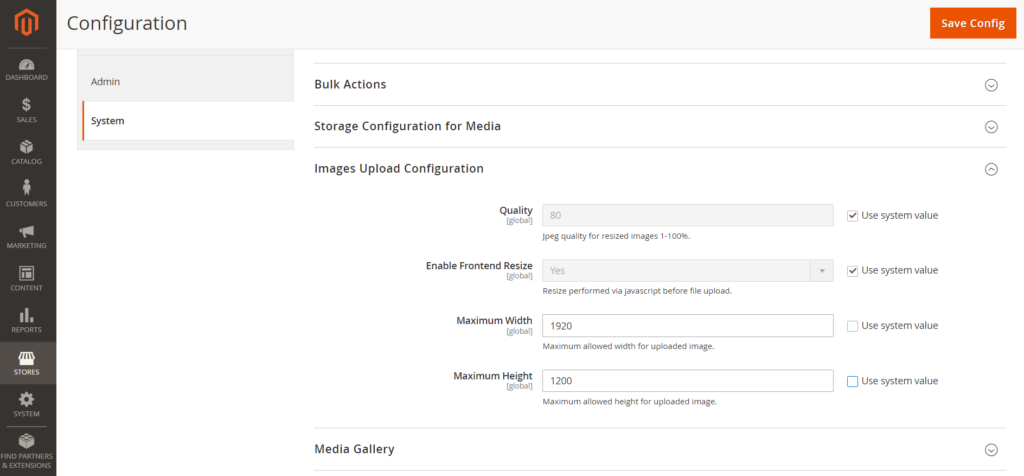
Apart from the above-mentioned methods, here are some other ways you can try to improve your page loading speed:
- Cache management:
- To enable the cache, go to
System>Cache Management - Next, mark all the checkboxes on that page and choose
Enablefrom the above drop-down. - Now click the submit button.
- To enable the cache, go to
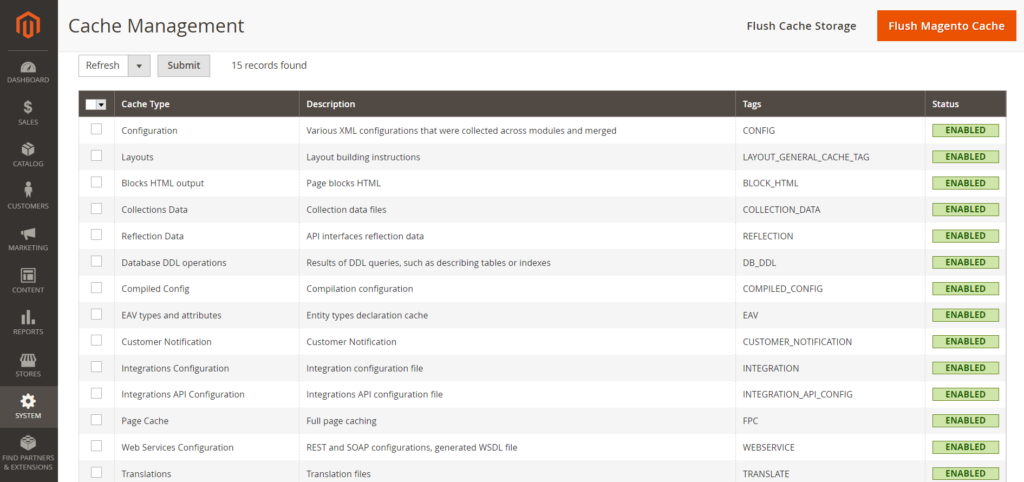
- Configuring CSS settings:
- First, navigate to
Stores>Configuration>Advanced>Developer - Now, open
CSS Settingsand change the values of the fieldsMerge CSS Files,Minify CSS Files, andUse CSS critical pathtoYes.
- First, navigate to
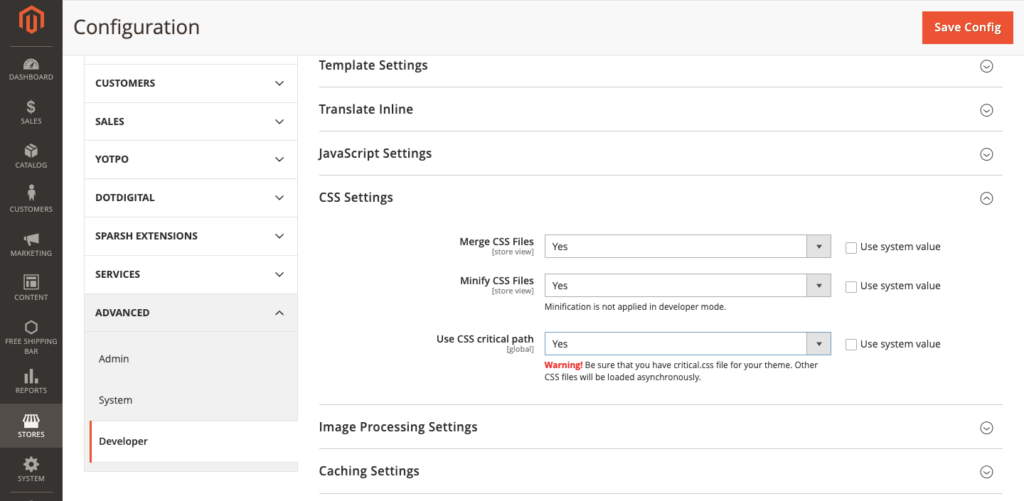
Also, Magento needs specific server resources to run efficiently. Thus, make sure you have a solid Magento-optimized hosting platform. You must also correctly configure both the hosting and the Magento platform for them to perform better. For best performance, your hosting platform has to be:
- Compatible with CDN
- Running on Nginx
- Ready to support Varnish and Redis
- Optimized properly for Magento
- Also, you can enable caching features to improve the site’s performance even more
10. Enable HTTPS
Serving your audience over a secure network is essential for building a successful and satisfied customer base. For an eCommerce store, using HTTPS is necessary because customers perform online transactions there.
As per Serpwatch, users on Google Chrome spend 99% of their browsing on HTTPS websites. It’s clearly evident that users prefer websites that are secured.
Thus, you must enable HTTPS to inform search engines that your site is safe and reliable for transactions. Magento 2 SEO tools allow you to enable HTTPS for your store by configuring the settings. To configure HTTPS settings,
- Navigate to
Stores>Configuration>General>Web - Now, open the
Base URLs (Secure)option, and add “https” at the beginning of the URL in the fieldsSecure Base URLandSecure Base Link URL. - Also, change the value of the fields
Use Secure URLs on Storefront,Use Secure URLs in Admin,Enable HTTP Strict Transport Security (HSTS), andUpgrade Insecure Requests fieldstoYes.
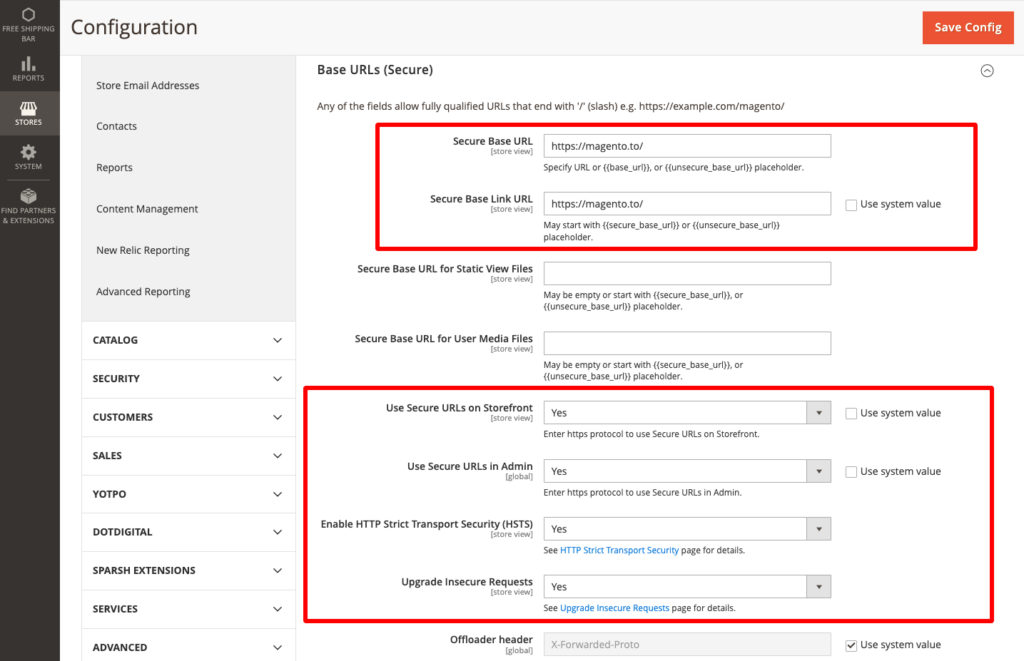
FAQs
- How can I improve the page load speed of my Magento store?
Enhance speed by compressing images, enabling caching, merging CSS and JavaScript files, and using a Content Delivery Network (CDN). - How do I handle duplicate content in Magento?
Use canonical tags to indicate the preferred version of a page and configure URL settings to avoid duplicate content issues. - What is the importance of meta tags in Magento SEO?
Meta tags, like titles and descriptions, help search engines understand your page content and influence click-through rates from search results.
Conclusion
By now, you should have known some of the best Magento SEO optimization practices high-ranking websites follow to reach top positions.
A good thing about Magento is that you can have reasonable control over various SEO factors, such as robots.txt, sitemaps, redirects, etc., that can be tweaked for better results. If followed correctly, the above best Magento SEO optimization practices may allow you to rank higher than your current position.
However, other factors might also affect your website’s SEO performance. This is where an SEO site audit comes in handy. It helps you identify potential threats and suggests areas to improve your website’s overall SEO performance.
We hope the above best practices will help you optimize your website’s SEO and make it better.
If you liked reading this article, you can consider reading the following for more knowledge on this subject.
- Basics of SEO Friendly URLs and Canonicalization.
- Essential Magento 2 SEO Features.
- B2B SEO Strategy for Your Business.
Do you want to increase your website’s SEO ranking? Our expert SEO team at Humcommerce will help you attract the right traffic to your website.