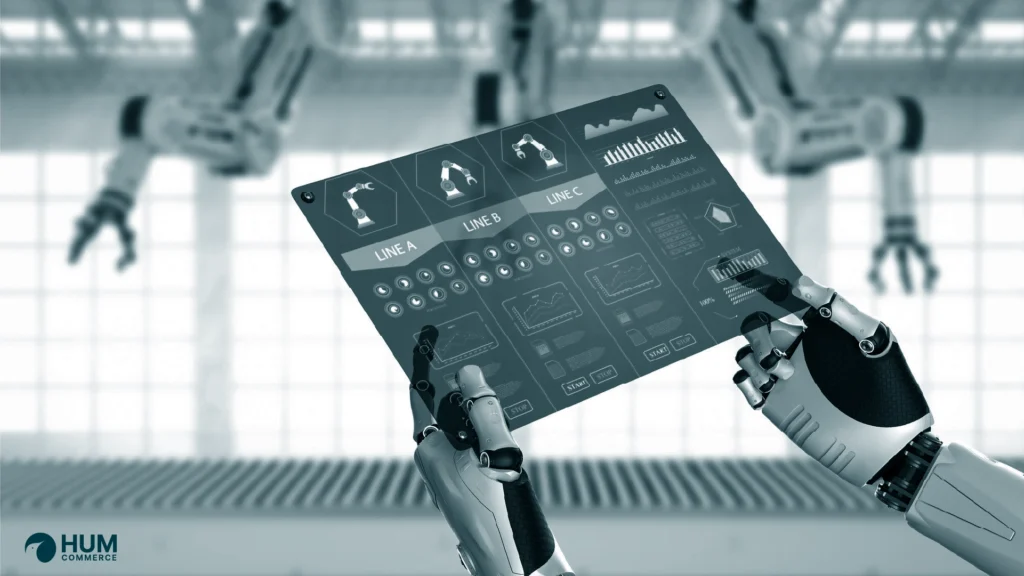Looking to boost your store’s visibility with Magento 2 SEO features?
This powerful e-commerce platform comes with a range of built-in tools designed to improve your search engine rankings and attract more traffic to your online store.
We’ll also see how they can be utilized to optimize your website for search engines. Whether you are new to Magento or an experienced user, this information will be valuable in helping you effectively use these features to drive traffic and increase sales.
Key Magento 2 SEO Features – Meta Data
Metadata is information that is included in the HTML of a webpage and is not visible to users. It is used to provide information to search engines about the content of the webpage. There are several types of metadata, including the title tag, meta description, and meta keywords.

Metadata is important for SEO because it helps search engines understand the content of your webpage. It also determines how relevant it is to a particular search query.
SEO Meta Title in Magento 2
The meta title is the title of the webpage displayed in search engine results and in the browser tab. It is important for SEO because it helps search engines understand the content of the page. It can also be used by search engines to determine the relevance of the page to a particular search query.
SEO Meta Keywords in Magento 2
Meta keywords are a list of words or phrases that are relevant to the content of the webpage. They are not used by most search engines in determining the ranking of a webpage. However, they can still be useful in helping search engines understand the content of the page.
SEO Meta Description in Magento 2
The meta description is a brief summary of the content of the webpage. It is displayed in search engine results below the meta title. It can be used by search engines to determine the relevance of the page to a particular search query. Including a descriptive and relevant meta description can help improve the chances that your webpage will be clicked on in search results.
Overall, metadata is important for SEO because it helps search engines understand the content of your webpage and determine its relevance to specific search queries.
By including relevant and descriptive metadata, you can improve the chances that your webpage will rank well in search results and attract more traffic to your website.
It’s one of the simplest Magento 2 SEO features that can influence click-through rates.
Global-level metadata settings for products
Using these settings, you can create a template and set up Meta titles, Meta Keywords, and Meta descriptions for ALL the products in your store. This setting can be found in Stores –> Configuration –> Catalog –> Product Fields Auto-Generation.
You can use three placeholders {{name}}, {{description}}, and {{SKU}} to create templates that will update the metadata for all the products in the store.
The limitation of this feature is that it applies to all the products on a global level. This means if you want to create separate templates for different categories, you cannot do it. Also, there are only three placeholders available. This limits the diversity of templates you can create.
But the benefit of this feature is that you won’t have to write meta titles, meta keywords, and meta descriptions individually for all the products. This is one of the greatest Magento 2 SEO features that will save a lot of time, especially if you have a large number of products in your catalog.
Metadata settings for Individual product pages
If you want to add a meta title, meta keywords, and meta description for individual products, you can do so by going to the:
Catalog> Product > Edit > Search Engine Optimization:
Metadata settings for Individual category pages
To add a meta title, meta keywords, and meta description for individual category pages, go to:
Catalog –> Categories –> Search Engine Optimization.
Metadata settings for content pages
Similarly, to add a meta title, meta keywords, and meta description for individual content pages, go to the:
Content –> Pages –> content page –> Search Engine Optimization
Prefixes
To add prefixes like your company name or brand name across all pages of your site, go to
Stores > Configuration > General > Design > HTML Head
SEO Magento 2 -Friendly URL Settings
Another of Magento’s default Magento 2 SEO features is its configuration options for SEO‑friendly URLs. Having SEO-friendly URLs can have several benefits for your website. Some of the main benefits include
- Improved user experience: SEO-friendly URLs are easy to read and understand. This makes it easier for users to navigate your website and find the content they are looking for.
- Increased crawlability: Search engines use URLs to crawl and index webpages. Having a clear, descriptive URL structure can make it easier for search engines to crawl and understand the content on your website.
- Better keyword targeting: By including keywords in your URLs, you can signal to search engines what the page is about, which can help improve its ranking for those keywords.
Magento 2 has the following settings for creating SEO-friendly URLs
SEO URL Options for Individual Product Pages
To create SEO-friendly URLs for individual products, go to
Catalog –> Products –> Product –> Search Engine Optimization –> URL Key.
SEO URL options for individual category pages
Similarly, to create SEO-friendly URLs for individual category pages, go to
Catalog –> Categories –> Category –> Search Engine Optimization –> URL Key.Stkey.
Suffix for product and category URLs
To add/edit suffixes to your product and category URLs, go to:
Stores –> Configuration –> Catalog –> Search Engine Optimization
Redirects in Magento 2
Among Magento 2 SEO features, redirect options help you retain link equity when URLs are updated.
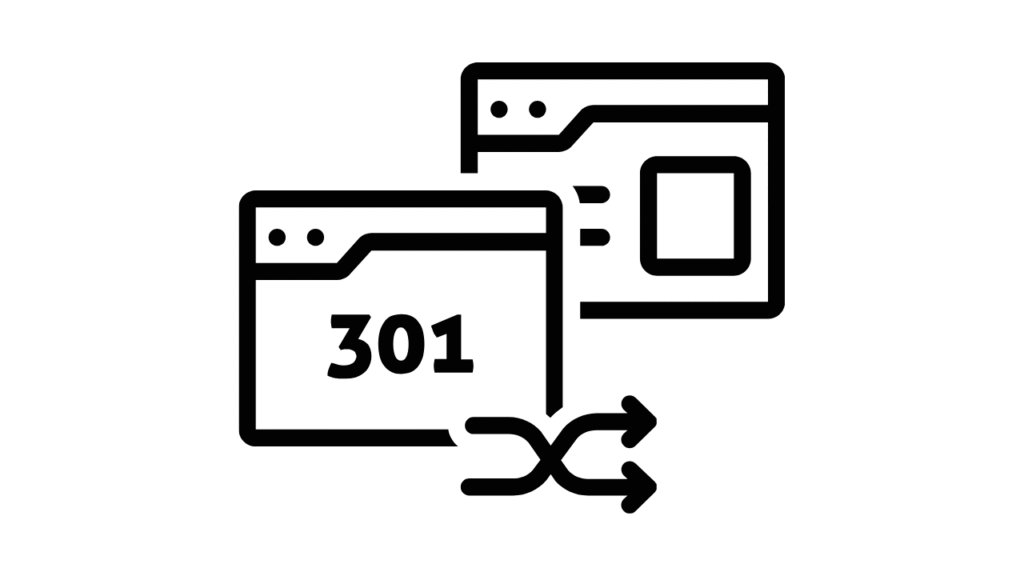
This is important because it helps to preserve the link equity of the old URL, which can help to maintain the ranking of the page in search engine results.
Some other uses of redirects are
- They help to preserve the link equity of old URLs, which can help to maintain the ranking of the page in search engine results.
- They help to improve the user experience by ensuring that users are always sent to the correct URL, regardless of whether the content has been moved or the user has typed in the wrong URL.
Magento 2 has the following settings for creating redirects:
Automatic redirects settings
Magento 2 automatically generates a product URL according to the SKU you have specified. If you change the URL key from product settings, you need to create a permanent redirect for URLs if the URL Key is changed.
To do this automatically, enable the auto redirect when the URL is replaced option. Go to:
Stores → Configuration → Catalog → Search Engine Optimization→ Create Permanent Redirect for URLs if the URL Key is Changed.
URL Rewrites in Magento 2
URL rewrites are a way to transform the URL of a webpage into a different URL. Rewrites are often used to make URLs more user-friendly or to make them conform to a specific structure.
There are several reasons why rewrites can be useful:
- Improved user experience: Rewritten URLs can be easier to read and understand. This makes it easier for users to navigate your website and find the content they are looking for.
- Better keyword targeting: By including keywords in the rewritten URL, you can signal to search engines what the page is about. This will help improve its ranking for those keywords.
- Increased crawlability: Search engines use URLs to crawl and index webpages. Having a clear, descriptive URL structure can make it easier for search engines to crawl and understand the content on your website.
To create a new rewrite in Magento 2, go to
Marketing → SEO & Search → URL Rewrites→ Add New URL Rewrite
Canonical Tags in Magento 2
One powerful Magento 2 SEO feature is the automatic implementation of canonical tags, which prevent duplicate content issues. These tags are generally used to prevent duplicate content issues, which can occur when the same content is accessible through multiple URLs.
Here’s an example of a canonical tag:
Copy code<link rel=”canonical” href=”https://www.example.com/article-1″ />
In this example, the canonical tag is indicating that the preferred version of the content is located at “https://www.example.com/article-1”.
Canonical tags are useful for SEO because they help search engines understand which version of a webpage to index. This also helps decide which version to show in search results. This can be particularly important if you have multiple pages with similar or identical content.
By using canonical tags, you can tell search engines which page you want them to prioritize and ensure that only the most relevant and valuable pages are shown in the search results.
To set canonical tags for category and product pages in Magento, go to
Stores –> Configuration –> Catalog –> Search Engine Optimization
Robots.txt
The robots.txt file is a simple text file that is placed on your web server to indicate to web robots which pages or files on your site they are allowed to crawl. The robots.txt file is used to prevent search engines from crawling and indexing certain pages or files on your website.

Using a robots.txt file can be useful for a variety of reasons. For example, you might want to prevent search engines from crawling pages that are under development. You might also want to prevent search engines from crawling pages that are duplicates of other pages on your site.
In terms of SEO, the robots.txt file is important because it can help prevent search engines from crawling and indexing pages that you don’t want to be included in the search results.
However, it is important to configure the file properly, as a misconfigured file can cause a great deal of damage to your SEO efforts.
Common SEO mistakes when it comes to robots.txt include blocking the entire site, blocking important pages such as the homepage, and allowing pages to be indexed when they should be blocked.
It is, therefore, important to ensure that robots.txt is correctly configured to ensure that all pages are indexed correctly and that no SEO mistakes are made. Magento has the following settings for robots.txt
To set up or edit the robots.txt files for your magento store, go to
Stores→ Configuration→ General→ Design→ Search Engine Robots
XML Sitemap
An XML sitemap is a file that lists the URLs for a site. This information helps search engines understand the site’s structure. It also helps search crawlers crawl the site more intelligently.

An XML sitemap can also help ensure that all the pages on a site are discovered, even if the site’s internal linking structure is not easily discoverable by a crawler.
XML sitemaps, as part of Magento 2 SEO features, help search engines discover and index deeper site content effectively. This can be especially useful if a site has a lot of hidden pages that might not otherwise be easily discoverable.
Overall, an XML sitemap is a useful tool for improving the SEO of a website, as it can help search engines more easily discover and understand the content on a site.
Sitemap settings can be found at Stores→ Configuration→ Catalog→ XML Sitemap
Using this, you can set up the frequency of updating the sitemap & the priority of different pages in the sitemap.
Rich Snippet
Rich snippets are structured data that can be added to a website’s HTML code to provide additional context about the content on a page. When a search engine sees rich snippets on a page, it can use this information to better understand the content of the page.
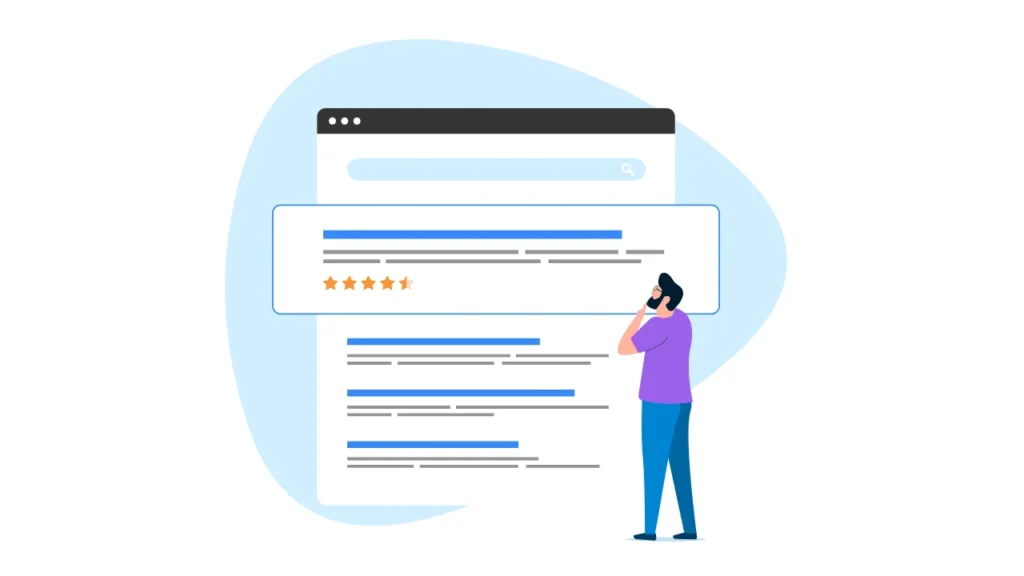
It is also used to display more detailed and useful information in search results. This can include things like the star ratings of a product, the author of an article, or the ingredients in a recipe.
Rich snippets can help improve the visibility and usability of a website in the search results. This is because they can provide more detailed and relevant information to users. This can make it more likely that users will click on a particular result. This can help improve the website’s traffic and search engine rankings.
Overall, rich snippets are a useful tool for improving the SEO of a website, as they can help search engines understand the content of a page and display more useful information to users in the search results.
Magento 2 has an inbuilt structured data feature, and you don’t need to tweak any settings to optimize it.
Conclusion
In conclusion, Magento 2 provides an array of default SEO features to enhance website visibility & search performance.
However, the features may not be enough for some websites, particularly those that have complex catalogs or high levels of traffic.
This is where HumCommerce can help. Our team of SEO experts can help clients make the most of Magento 2’s SEO features, as well as offer additional services to increase the visibility and traffic to your website.
If you liked reading this, you should consider going through the following.
- Importance of Magento Site Audit.
- Transforming the Retail Experience Using Magento Omnichannel.
- Maximizing Marketing ROI With Effective Product Information Management.
Want to boost your Magento store’s SEO? Start with a free eCommerce audit today.