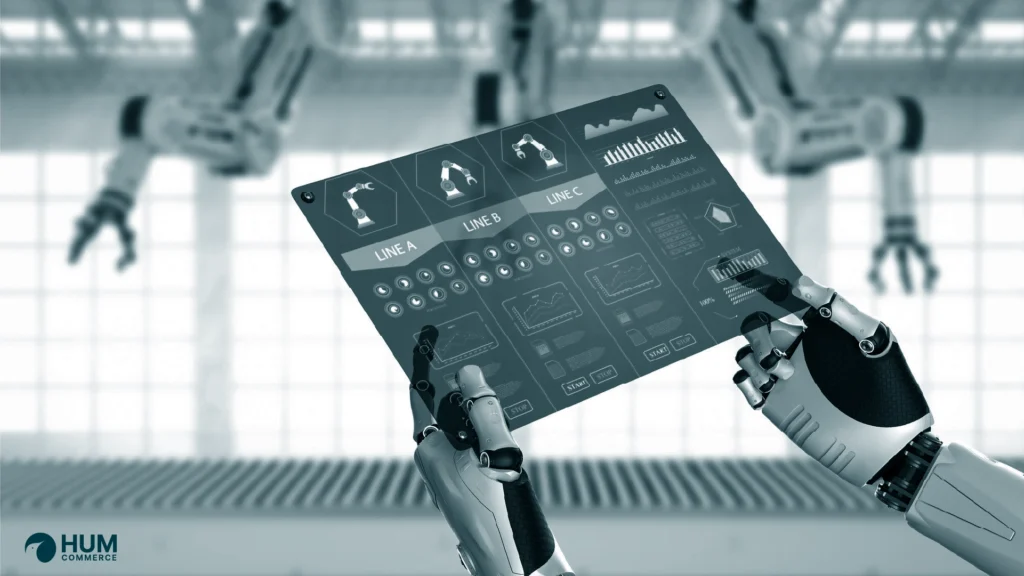Did you know that 53% of users leave a website if it takes more than three seconds to load? This makes Magento performance optimization crucial for online store owners aiming to keep visitors engaged and drive sales.
An optimized Magento store isn’t just about faster page loading; it’s about delivering a smooth shopping experience, enhancing customer satisfaction, and increasing conversions.
In today’s competitive e-commerce landscape, every second matters. By addressing performance issues, you can retain more visitors and improve your search engine rankings.
This guide will take you through simple, actionable steps to master Magento performance optimization.
Whether you’re facing slow load times, server delays, or poor user experiences, these strategies will help you elevate your store’s performance and gain a competitive edge.
What is Magento Performance Optimization
Magento is a complex platform built on the Zend Framework using PHP. Its modular architecture allows extensive customization but also introduces potential performance challenges.
The platform is divided into the presentation layer (frontend), responsible for how the store looks and interacts with users; the business logic layer (backend), which handles the store’s operations and processes; and the database layer, which stores all the store’s data.
Each layer interacts with one another to process and render web pages. Understanding this structure, including terms like ‘frontend, ”backend, ‘and ‘database, ‘is fundamental to diagnosing and optimizing performance issues.
How Magento’s Architecture Affects Performance
While Magento’s modular nature is advantageous for customization, it can lead to performance bottlenecks if not appropriately managed. Each module interacts with the database and business logic layer, which can increase load times and server strain.
Magento’s use of PHP also means that the server environment and PHP configurations can heavily influence performance. Efficiently managing these components is vital to maintaining optimal Magento performance.
Assessing Your Current Magento Performance Optimization
Understanding where your Magento store stands is the first step to implementing effective optimization strategies.
Tools for Performance Assessment
Before diving into Magento 2 performance optimization tuning, it’s essential to assess your current performance.
Tools like Google PageSpeed Insights, GTmetrix, and Pingdom provide valuable insights into page load times and performance metrics.
Magento offers built-in performance tools such as Profiler and the Magento Performance Toolkit which will help with Magento optimization.
Key Metrics to Evaluate
Focus on metrics such as Time to First Byte (TTFB), First Contentful Paint (FCP), and overall load time.
Additionally, assess your server response time and the number of requests per page. These metrics will help identify specific areas that need improvement.
The Role of Hosting in Magento Performance Optimization
The hosting environment you choose plays a crucial role in determining your store’s speed, reliability, and scalability.
Importance of Choosing the Right Magento Hosting Provider
Your hosting provider is not just a service but a pivotal player in Magento performance optimization.
A reliable, high-performance hosting environment is the backbone that ensures your store can handle traffic spikes and maintain fast load times.
Opting for the best hosting for Magento capable of offering scalable solutions is a strategic choice that can significantly influence your store’s performance.
Recommended Hosting Features for Magento Performance Optimization
Look for features like SSD storage, high PHP limits, and robust security measures. Managed hosting services can also provide automated backups, updates, and dedicated support, all contributing to a smoother Magento 2 performance tuning experience.
The best Magento hosting providers offer these features to ensure your store performs optimally.
Magento Performance Optimization Configuration
Making the right configuration choices can significantly enhance your store’s efficiency and user experience.
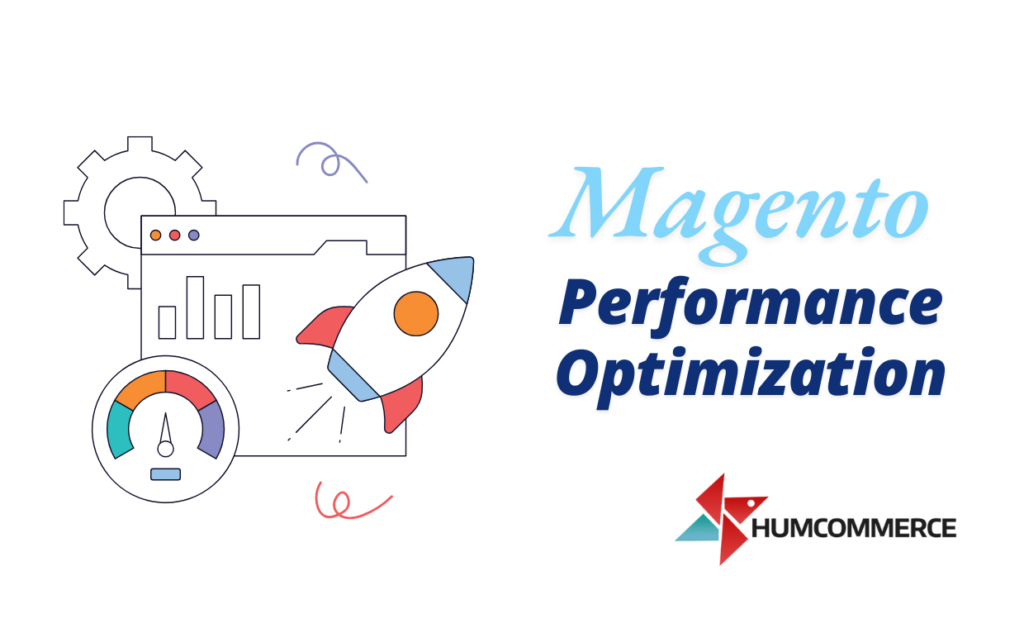
Essential Configuration Settings
Proper configuration is vital for Magento performance optimization. Ensure your Magento store is in production mode rather than developer mode, as this reduces overhead and speeds up the site. Also, enable flat catalog categories and products to streamline database queries.
Best Practices for Magento Performance Optimization
Keep Magento regularly updated to the latest version to improve performance and security patches. Disable unnecessary modules and extensions, and use a lightweight theme optimized for speed.
Database Optimization Techniques
Optimizing your database is crucial to ensure your Magento store runs smoothly and efficiently.
Cleaning Up the Database
A cluttered database can slow down your Magento store. Clean up logs regularly and remove outdated data and unused attributes. Tools like Magento’s built-in database cleanup or third-party extensions can automate this process.
Indexing and Caching Strategies for Magento Performance Optimization
Magento’s indexing system transforms data, such as product prices and categories, to improve query performance. Ensure indexing is set to run automatically. Effective caching strategies, such as enabling Magento’s built-in cache and a full-page cache extension, can significantly enhance load times.
Utilizing Caching Strategies for Magento Performance Optimization
Effective caching strategies are key to minimizing load times and enhancing the user experience on your Magento store.
Types of Caches in Magento
Magento supports various caching types, including configuration, layout, block HTML output, and full-page cache. Each type reduces server load and speeds up page rendering.
Configuring and Managing Cache Settings
Clear and refresh your caches regularly through the Magento admin panel—Configure cache settings to ensure that data is efficiently stored and retrieved. Consider using Redis or Memcached for more robust caching solutions for high-traffic stores.
Full Page Caching Implementation
Full-page caching (FPC) stores entire HTML pages and serves them to users without the need to process PHP scripts and database queries. This dramatically improves load times, especially for static content. Magento 2 includes built-in FPC, but third-party solutions like Varnish can offer even better performance.
Frontend Optimization
Improving front-end performance is essential for delivering a fast and seamless shopping experience to your users.
Minimizing HTTP Requests
Consolidating CSS and JavaScript files decreases the number of HTTP requests, minimizes server load, and speeds up page rendering. Additionally, remove unnecessary plugins and scripts that add to the request count.
Utilizing Browser Caching
Leverage browser caching to store static files locally on users’ browsers. Configure your .htaccess file to set expiration dates for different types of files, ensuring that browsers cache them for an extended period.
Magento Image Optimization Best Practices
Optimizing images can significantly reduce load times. Use tools like TinyPNG or ImageOptim to compress images without losing quality. Implementing responsive images ensures that appropriately sized images are served based on the user’s device, optimizing performance and user experience.
Implementing Lazy Loading
Lazy loading postpones the loading of images and other non-essential resources until necessary. This helps to enhance the initial page load time and decreases. Implement lazy loading using JavaScript libraries like Lozad.js or native HTML loading attributes.
Backend Optimization
Optimizing your backend ensures that your Magento store operates efficiently, even during high-traffic periods.
PHP Version Compatibility
Ensure your server is running the latest stable version of PHP. Newer PHP versions offer improved performance and security features. Magento 2.4 and later versions support PHP 7.4 and 8.0, significantly improving speed.
Optimizing Server Settings
Fine-tune your server settings for optimal performance. Adjust parameters like memory limit, max execution time, and upload file size in your php.ini file.
Regularly monitor your server’s performance using tools like New Relic to identify potential bottlenecks or issues before they affect your store’s performance.
This proactive approach to server maintenance can significantly contribute to your store’s overall performance and user experience.
Content Delivery Network (CDN) Usage for Magento Performance Optimization
Incorporating a CDN into your Magento store is a powerful way to enhance speed, reliability, and security.
Benefits of Using a CDN
A CDN is not just a tool but a game-changer in your performance optimization strategy.
CDN reduces latency and speeds up content delivery by distributing content across multiple servers worldwide. It also provides additional security and reduces server load, offering many benefits that can elevate your store’s performance.
How to Set Up a CDN with Magento
Integrating a CDN with Magento involves configuring your Magento store to use the CDN URL for static assets. Popular CDNs like Cloudflare, Fastly, and Amazon CloudFront offer detailed guides and plugins for seamless integration with Magento.
Code Optimization
Optimizing your code is a key step in reducing page load times and enhancing overall store performance.
Minifying CSS and JavaScript Files
Minification removes unnecessary characters from CSS and JavaScript files, reducing their size and improving load times. Tools like UglifyJS for JavaScript and CSSNano for CSS can automate this process.
Reducing Code Complexity
Simplify your code by removing redundant functions and combining multiple scripts into one. This will enhance performance and make your codebase more manageable.
Third-Party Magento Extensions and Modules
Managing third-party extensions carefully is vital to maintaining a balance between functionality and performance in your Magento store.
Assessing the Impact of Extensions on Performance
Each extension adds code and database queries to your Magento store, potentially slowing it down. Regularly audit your extensions and disable or remove those that are not essential.
Best Practices for Extension Management
Keep your extensions up-to-date and ensure they are compatible with your Magento version. Use extensions from reputable developers and avoid using multiple extensions that perform the same function.
Security Best Practices for Magento Performance Optimization
Balancing security and performance is essential to ensure your Magento store remains both fast and safe from potential threats.
How Security Affects Performance
Security breaches can severely impact performance by introducing malicious code and increasing server load. Ensure your Magento store has solid security measures to safeguard it and maintain stable performance.
Implementing Security Measures Without Compromising Speed
Use security extensions and services that offer protection without significant performance overhead. Regularly update your Magento installation and extensions to patch security vulnerabilities.
Mobile Optimization
Mobile optimization is essential for providing a seamless shopping experience and improving your store’s search engine rankings.

Importance of Mobile Responsiveness
With increasing mobile traffic, ensuring your Magento store is mobile-friendly is crucial. Google also considers mobile responsiveness to be a ranking factor.
Techniques for Optimizing Magento for Mobile Devices
Use responsive design principles to ensure your store adapts to various screen sizes. Optimize images and use lightweight themes designed for mobile performance.
Troubleshooting Common Magento Performance Optimization Issues
Effective troubleshooting can help you resolve performance issues quickly and ensure your store runs at its best.
Identifying and Resolving Frequent Bottlenecks
Common bottlenecks include slow database queries, inefficient code, and server misconfigurations. Use profiling tools and performance logs to identify and resolve these issues.
When to Seek Professional Help
If performance issues persist despite your efforts, consider consulting with a Magento performance expert. They can provide advanced diagnostics and tailored solutions.
Magento Performance Optimization SEO
Magento performance optimization improves user experience and enhances your SEO efforts, driving more organic traffic to your store.
How Performance Optimization Affects Search Engine Rankings
Google’s algorithms favor fast-loading websites, making performance optimization crucial for SEO. Improved performance leads to better rankings and increased organic traffic.
Integrating SEO Best Practices with Performance Optimization
Optimize on-page elements like:
- Title tags
- Meta Descriptions
- Images
Ensure your site is mobile-friendly and secure, which are essential for SEO.
Future Trends in Magento Performance Optimization
Keeping up with future trends in Magento performance optimization will ensure your store remains competitive and responsive to evolving customer needs.
Emerging Technologies and Practices
Stay informed about emerging technologies like:
- Progressive Web Apps (PWAs)
- Serverless architectures
- Advanced caching solutions
These can offer new avenues for performance improvement.
Preparing for Future Magento Performance Optimization Challenges
As technology evolves, so do performance challenges. Stay proactive by continuously monitoring your store’s performance and adapting to new trends and best practices.
FAQs
1. What is the most crucial factor in Magento performance optimization?
While all factors are important, choosing the right hosting provider and implementing effective caching strategies are among the most critical for performance optimization.
2. How often should I maintain my Magento store?
Regular maintenance should be performed monthly, with more comprehensive audits and updates scheduled quarterly.
3. Can performance optimization affect my store’s SEO?
Improving your store’s performance can positively impact your SEO rankings, as search engines favor fast-loading websites.
Conclusion
In conclusion, Magento performance optimization is essential for any Magento store aiming to provide an exceptional user experience and drive sales.
Whether you’re focusing on Magento 2 performance tuning or selecting the best hosting for Magento, each aspect plays a crucial role in your store’s overall efficiency. Choosing the best Magento hosting provider can directly impact your store’s speed and uptime, which are vital for maintaining customer satisfaction.
By following the steps outlined in this guide, including caching strategies, database tuning, and selecting the best hosting for Magento, you can ensure your store operates at peak efficiency, delivering fast and reliable service to your customers.
Start implementing these strategies today, and watch as your performance metrics soar with improved Magento performance optimization.
If you like reading this, you might also want to look at the following.
- Impact of Magento Performance Optimization.
- Magento Performance Audit.
- Magento Performance Optimization Services.
I hope you are excited to try out these optimization techniques. You can contact Humcommerce to optimize the performance of your magento store.